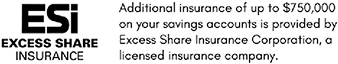Pay for what you want when you want it. Our Visa® credit card gives you purchasing power online and in stores across the world.
Credit Card Features
Our credit card program includes UChoose Rewards, 24/7 credit card support, tools to manage card and spending, and improved fraud prevention technology for safer and more secure spending.
- Earn rewards through UChoose Rewards on all of your purchases
- Points can be redeemed for:
- Merchandise
- Travel
- Entertainment
- Cash back to your credit card
- Gift card
- Charitable gift card.
- Points can be redeemed for:
If you and your significant other each have a credit card with WSCU, those points can be pooled in the new platform.
Credit Card Details:
- Earn 1.25 points per dollar spent
- No annual fee
- Rates as low as 9.9%
- Control and manage your card through Cards HQ.
- Enjoy increased purchasing flexibility
- Add your WinSouth credit card to your mobile* wallet
- Easily make purchases in stores across the globe and online, anywhere VISA is accepted.
- Manage your credit card account easily through your mobile or online banking.
- Once logged in to digital banking, select Cards HQ. Here you can set alerts, turn your card on or off, make payments, manage rewards, and much more!
*Only available with certain phone carriers and phone models
Manage Your Credit Card Account
Cardholders can manage their credit cards in one place now, with one simple login! Sign in to your digital banking to make a payment, redeem your rewards, view transactions, pull statements, or manage your card's status. Once signed in, select Cards HQ.
For assistance with your WinSouth Credit Union Visa credit card, please see the information below:
-
Visa Credit Card Customer Service: 888-999-7552
-
Visa Credit Card Fraud Service Center: 888-999-7552
-
To report a lost or stolen credit card: Call 888-999-7552 or report your card lost or stolen through Cards HQ located inside your digital banking.
-
To place a travel notice on your card: 800-757-7302 (press 2 for card services during regular business hours) or you can set travel notices through Cards HQ inside your digital banking.
Whether you're consolidating your loans or just want a lower credit card rate, WinSouth has you covered.
Get started in two easy steps:
- Apply for a WinSouth VISA credit card
- Once approved, complete the balance transfer form
Existing cardholders only need to complete the balance transfer form. This can be done here or in person at one of the branches.
Rates and terms subject to change without notice. Subject to membership and credit worthiness. Your credit card's normal APR* and normal finance charges apply to balances other than the transferred balance, such as purchases and cash advances. Currently, this APR is 9.9% but is subject to change. You may only transfer balances up to the amount of your credit limit. Balance transfers do not earn rewards. Balance transfers have no grace periods and may take up to 45 days to complete. You are responsible to pay any minimum balances to prevent fees from being incurred. WinSouth does not reimburse fees from other credit card providers. No annual fee. You must be at least 18 years of age. Other terms and conditions apply. APR*=Annual Percentage Rate.
What Is Cards HQ?
Through our new digital banking experience, we're able to offer you card controls at your fingertips. Lost your debit or credit card? No worries. Through Cards HQ you can turn your card on and off and report lost or stolen. Cards HQ can be found within online banking and the mobile banking app. Check out more convenient features that are offered through Cards HQ!
- Manage Travel Plans
- Set travel notices on your card(s) for uninterrupted purchases during travel.
- View Card Transactions and Statements
- View Your Digital Card
- Securely access card credentials without a physical card.
- Report Card Lost or Stolen
- Easily detect fraud, report card lost, and request replacement cards.
- Controls and Alerts
- Users can set alerts for transactions at a certain location, merchant, or by transaction type.
- Users can also set limits on when, where, and how cards are used.
- On and Off Feature
- Lost card? Suspected Fraud? Easily turn your card off and back on when you're ready.
- Spending Insights
If you have credit card alerts currently set up, these will not transfer over. Members will need to reestablish alerts through Cards HQ.
uChoose Rewards - Cardholder Multifactor Authentication
Effective 1/21/2024, uChoose Rewards cardholders must complete multifactor authentication for sensitive journeys such as registration, password resets, and account linking.
Depending on the cardholder’s selection, a one-time passcode will be sent to the email on record, which must be entered correctly to proceed.
Multifactor authentication (MFA) will be required for Direct Sign On (DSO) and Single Sign On (SSO) cardholders during the following journeys:
1. Registration (DSO only)
2. Forgot Username (DSO only)
3. Forgot Password (DSO only)
4. Change Password (DSO only)
5. Linking Accounts (DSO and SSO)
What happens if MFA Fails?
Failed OTP (Forgot Username, Forgot Password, and Registration)
After three failed attempts to enter the correct OTP , the cardholder will not be able to complete the user journey.
Failed OTP (Change Password and Link Accounts)
After three failed attempts to enter the correct OTP , the user will be logged out of the uChoose Rewards Consumer Site.
If a cardholder does not have an email address nor mobile number, they will be prompted to contact their financial institution.