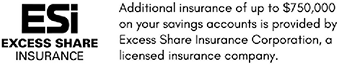Protecting Yourself from Identity Theft: A Guide to Safeguarding Your Personal Information
In our increasingly digital world, identity theft has become a significant concern for individuals and businesses alike. From the convenience of online shopping to the efficiency of digital banking, technology has transformed the way we manage our lives. However, this digital transformation also comes with its own set of risks, particularly when it comes to protecting our personal information.
Identity theft can happen to anyone, and it often starts with seemingly innocuous details like your name, address, or Social Security number. Once these pieces of information fall into the wrong hands, they can be used to open fraudulent accounts, make unauthorized transactions, or even commit crimes in your name. The consequences of identity theft can be both financially and emotionally devastating.
But don’t worry—there are proactive steps you can take to safeguard yourself and your personal information. In this section, we'll explore essential strategies for protecting your identity, from understanding the common tactics used by thieves to implementing practical measures that can help you stay ahead of potential threats. Whether you're new to the concept of identity theft or looking to refine your current security practices, this guide will provide you with valuable insights and actionable tips to keep your information secure.
Let’s dive into how you can fortify your defenses and ensure that your personal data remains just that—personal and protected.
- Protect documents that have personal information: Keep your financial records, passports, Social Security and Medicare cards, and any other documents that have personal information in a safe place. When you decide to get rid of those documents, shred them before you throw them away. If you get your financial statements mailed to you, get them out of the mailbox as soon as possible once they're delivered.
- Ask questions before giving out your Social Security number:
Certain organizations require your Social Security number for identification purposes. These organizations may include the IRS, your bank, and your employer. It's important to note that legitimate organizations that need your Social Security number will not contact you via phone, email, or text to request it.
Other organizations that might ask you for your Social Security number might not really need it. Those organizations include a medical provider, a company, or your child’s school. Ask these questions before you give them your Social Security number:
- Why do you need it?
- How will you protect it?
- Can you use a different identifier?
- Can you use just the last four digits of my Social Security number?
- Protect your information from scammers online and on your phone: If you’re logging in to an online account, use a strong password and opt in for multi-factor authentication for accounts that offer it. Never give personal information or credentials to someone who calls you!
For more information on Identity Theft, visit https://consumer.ftc.gov/articles/what-know-about-identity-theft
Learn How To Recognize and Protect Yourself Against Fraud.
Serving our members goes beyond accounts and loans. We're dedicated to providing our members with resources about fraud prevention and tips on what to do if you are a victim of fraud. The resources and links below are provided as an informational benefit and do not provide legal advice or share the opinions of WinSouth Credit Union.
Be Smart Online
The internet makes everyday tasks easier and more convenient but, if you're not being cautious, that convenience could cost you. We live in a world where we rush to the web to find information, pay bills, make purchases, access entertainment, and much more. Here are some tips to protect your personal information and identity:
- Secure Your Accounts
- Create and use strong and unique passwords
- Use Multi-Factor Authentication
- Multi-Factor Authentication requires two or more credentials to log in to your account
- These additional credentials usually come in the form of a passcode sent via text, e-mail, or authentication app, or by signing in with your face ID or thumbprint ID.
- This makes it harder for scammers to sign into your accounts even if they do compromise your username and password
- Choose Security Questions Only You know
- Avoid questions like your zip code, mother’s maiden name, and birth place. Also, avoid using questions with a limited number of responses that attackers can easily guess — like the color of your first car
- Another option could be to answer the question with a made up answer that doesn't even pertain to the question. ie. Question: What's your favorite color? Answer: Lucky (the name of your first pet.) They have no relation to each other so hackers would be less likely to guess the answer. Just make sure that you record your answers and keep them somewhere secure.
- Be Leary of E-mails, Calls, Or Websites That Ask For Your Social Security Number
- You should never provide your SSN to someone you don't know who calls you on the phone and requests it. This same warning applies to unsolicited emails and any forms you fill out on the internet. In general, don't give your SSN to anyone unless you are absolutely certain they have a reason and a right to have it.
- If you do provide your SSN, make sure that the site is secure. Look for the "S" in HTTPS at the beginning of the website URL.
How To Recognize and Avoid Phishing Scams
Phishing emails and text messages oftentimes look like they’re from a company you know or trust. They may look like they’re from a bank, a credit card company, a social networking site, an online payment website or app, or an online store. These scams try to steal your passwords, account numbers, or Social Security numbers. If they get that information, they could gain access to your email, bank, or other accounts. Here are some signs that will help you recognize a phishing email or text message.
- Phishing emails and text messages may look like they’re from a company you know or trust.
- Phishing emails and text messages often tell a story to trick you into clicking on a link or opening an attachment. Here are some examples:
- Stating that they’ve noticed some suspicious activity or log-in attempts.
- Claims there’s a problem with your account or your payment information.
- Say you’re eligible to register for a government refund.
- Offer a coupon for free stuff.
- Directs you to click on a link to make a payment or update your information.
How To Recognize and Report Spam Text Messages
If you have a cell phone, you probably use it dozens of times a day to text people you know. But have you ever gotten a text message from an unknown sender? It could be a scammer trying to steal your personal information. Scammers use a variety of ever-changing stories to rope you in. If you ever receive a text stating something similar to the examples below, more than likely it's a spam text unless it's an alert you've personally set up.
- Promises of items such as gift cards, free prizes, and paying off your loan.
- Text stating that your package was delivered.
- Information regarding your bank or credit card account.
These messages might ask you to give some personal information - like how much money you make, how much you owe, or your bank account, credit card, or Social Security number - in order to claim your gift or pursue the offer. They may tell you to click on a link to learn more about the issue. These links may take you to a spoofed website that looks real but isn’t. If you log in, the scammers can then steal your user name and password.
If you think the message might be real, contact the company using a phone number or website you know is real. Not the information provided in the text message.
What You Need To Know About Romance and Gift Card Scams
Online dating apps and social networking sites have quickly been the go-to way to meet someone. But instead of finding romance, many find a scammer trying to trick them into sending money. So how does it work? The scammer creates a profile, on social media or a dating app, and then strikes up a relationship with their targets to build their trust, sometimes talking or chatting several times a day. Then, they make up a story and ask for money. A lot of these fake scammers are overseas and will request that the person wires the money or send money with reload cards like MoneyPak or gift cards from vendors like Amazon, Google Play, iTunes, or Steam.
Common Lies Romance Scams Tell:
- Often will state that they're living, working, or traveling outside of the United States. Many say they work on an oil rig or are in the Army.
- Typically ask for money for travel expenses, medical expenses, customs fees to retrieve something, help pay off gambling debt, pay for a travel VISA, or pay for other travel documents.
- States that they plan to visit but always have something come up to where they can't.
- Confesses their love quickly for you.
What To Do If You're Caught In A Romance Scam?
- Stop communicating with the person immediately
- Talk to someone you trust, and pay attention if your friends or family say they’re concerned about your new love interest.
- Do a search for the type of job the person has to see if other people have heard similar stories. For example, you could do a search for “oil rig scammer” or “US Army scammer.”
- Do a reverse image search of the person’s profile picture to see if it’s associated with another name or with details that don’t match up – those are signs of a scam.
If you think that you've been a victim of a scam, you can report it at ReportFraud.ftc.gov.
To learn more you can visit https://consumber.ftc.gov/scams
Information provided above can be found at https://www.consumer.ftc.gov/topics/online-security & https://consumer.ftc.gov/articles/what-know-about-identity-theft
Set Up VISA Purchase Alerts on Your Debit and Credit Cards for an Extra Layer of Security.
Through Visa® Purchase Alerts, WinSouth debit and credit cardholders can receive purchase alerts via text or email for eligible Visa® Cards. All you have to do is create an account.
Benefits include:
- Security: Receive alerts for transactions in real-time and catch potential fraudulent activity before it goes too far.
- Control: Track spending
- Convenience: Customizable alerts through SMS text or email.
Follow the steps below to enroll:
- Visit VISA's website here.
- Check to see if your card is eligible*.
- Register your mobile device and email to receive Visa® Purchase Alerts.
- Choose the notifications that match your needs, such as transactions exceeding a set amount.
*Not all card issuers will allow cards for SMS message alerts. Message and data rates may apply.